|
The iPhone Wiki is no longer updated. Visit this article on The Apple Wiki for current information. |
Difference between revisions of "Home Diagnostics"
m (Formatting, rewording, etc) |
NinjaCheetah (talk | contribs) (Page restructuring, reads a bit nicer now) |
||
| Line 1: | Line 1: | ||
{{internal software}} |
{{internal software}} |
||
{{Infobox software |
{{Infobox software |
||
| − | | name = |
+ | | name = HomeDiagnostic.pkg |
| − | | title = |
+ | | title = HomeDiagnostic.pkg |
| logo = [[File:Hdpkg.png|150px]] |
| logo = [[File:Hdpkg.png|150px]] |
||
| screenshot = [[File:Homediags_18B86.png|300px]] |
| screenshot = [[File:Homediags_18B86.png|300px]] |
||
| − | | caption = |
+ | | caption = HomeDiagnostic.pkg (18B86) |
| collapsible = |
| collapsible = |
||
| author = [[wikipedia:Apple_Inc.|Apple Inc.]] |
| author = [[wikipedia:Apple_Inc.|Apple Inc.]] |
||
| Line 26: | Line 26: | ||
}} |
}} |
||
{{float toc|left}} |
{{float toc|left}} |
||
| − | ''' |
+ | '''HomeDiagnostic.pkg''' is a package which contains apps that are used by [[wikipedia:Foxconn|Foxconn]] and [[wikipedia:Apple_Inc.|Apple]]. The package install apps (see [[#Applications by Build|Applications by Build]], a crash dumper which launches when an iDevice is connected and dumps the devices logs to the computer, an Xcode Organizer panel and a handful of command line tools. Applications from this package are installed to <code>/AppleInternal/Applications</code> instead of <code>/Applications</code> and the command line tools are installed to <code>/usr/local/bin</code>. The only exception to this was [[AirSwitch]] which, prior to '''HomeDiagnostic.pkg''' build <code>18B86</code>, was installed to <code>/Applications</code>. |
| + | It should be noted that the name of the actual package is HomeDiagnos'''tic'''.pkg and not HomeDiagnos'''tics'''.pkg |
||
| − | = Applications = |
||
| − | It usually contains the following apps: [[PurpleRestore]], [[PurpleSNIFF]], [[PurpleFAT]], [[SkankPhone]], [[SkankTunes]]/[[FakeTunes]], [[ScreenShotr]], [[DCSD]], [[PurpleBuildSanitizer]], [[iOS Menu]], [[iPhone Menu]], [[PurpleConsole]], [[PowerWarriorX]], [[PurplePod]] , [[iRemoteX]] and [[CarDisplaySim]]. |
||
| + | = HomeDiagnostic.pkg = |
||
| − | Starting from 17A400, Home Diagnostics include [[AirSwitch]], a tool to install OTA updates from internal servers using a [[Kanzi Cable]], and [[PurpleRabbit]], which looks like a [[PurpleRestore]] replacement, although it still uses it. |
||
| + | The following apps are included in most builds: [[PurpleRestore]], [[PurpleSNIFF]], [[PurpleFAT]], [[SkankPhone]], [[SkankTunes]]/[[FakeTunes]], [[ScreenShotr]], [[DCSD]], [[PurpleBuildSanitizer]], [[iOS Menu]], [[iPhone Menu]], [[PurpleConsole]], [[PowerWarriorX]], [[iRemoteX]] and [[CarDisplaySim]]. |
||
| + | == Changelog == |
||
| − | Starting from 18B86, two new apps named [[AtlasUI]] and [[AtlasRecordsUI]] are included, and [[AirSwitch]] is moved to /AppleInternal/Applications. |
||
| + | '''17A400''' |
||
| + | * [[AirSwitch]], a tool to install OTA updates from internal servers using a [[Kanzi Cable]], is now included |
||
| + | * [[PurpleRabbit]], a tool for running tests and handling firmware/software on prototype iDevices, is now included |
||
| + | |||
| + | '''18B86''' |
||
| + | * [[AtlasUI]], the purpose of which is currently unknown, is now included |
||
| + | * [[AtlasRecordsUI]], the purpose of which is currently unknown, is now included |
||
| + | * [[AirSwitch]] is now installed to <code>/AppleInternal/Applications</code> instead of <code>/Applications</code> |
||
== Applications by Build == |
== Applications by Build == |
||
Revision as of 21:55, 22 November 2021
This article discusses software internally used by Apple. Acquiring a copy without Apple's consent is illegal and may result in being scammed. |
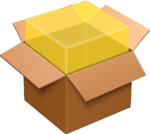 | |
|---|---|
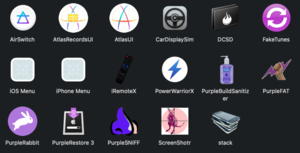 HomeDiagnostic.pkg (18B86) | |
| Original author(s) | Apple Inc. |
| Developer(s) | Apple Inc. |
| Stable release |
18B86 (latest known version) |
| Operating system | macOS |
| Size | 156-392 MB |
| Available in | English |
| Type | Package |
| License | Closed source |
HomeDiagnostic.pkg is a package which contains apps that are used by Foxconn and Apple. The package install apps (see Applications by Build, a crash dumper which launches when an iDevice is connected and dumps the devices logs to the computer, an Xcode Organizer panel and a handful of command line tools. Applications from this package are installed to /AppleInternal/Applications instead of /Applications and the command line tools are installed to /usr/local/bin. The only exception to this was AirSwitch which, prior to HomeDiagnostic.pkg build 18B86, was installed to /Applications.
It should be noted that the name of the actual package is HomeDiagnostic.pkg and not HomeDiagnostics.pkg
HomeDiagnostic.pkg
The following apps are included in most builds: PurpleRestore, PurpleSNIFF, PurpleFAT, SkankPhone, SkankTunes/FakeTunes, ScreenShotr, DCSD, PurpleBuildSanitizer, iOS Menu, iPhone Menu, PurpleConsole, PowerWarriorX, iRemoteX and CarDisplaySim.
Changelog
17A400
- AirSwitch, a tool to install OTA updates from internal servers using a Kanzi Cable, is now included
- PurpleRabbit, a tool for running tests and handling firmware/software on prototype iDevices, is now included
18B86
- AtlasUI, the purpose of which is currently unknown, is now included
- AtlasRecordsUI, the purpose of which is currently unknown, is now included
- AirSwitch is now installed to
/AppleInternal/Applicationsinstead of/Applications
Applications by Build
(Work in progress) Variations in version number formatting are due to the various ways these programs report their version. Generally a number without a decimal is the build number and a number with a decimal is the "product version number".
| Butler 14B70 | |
|---|---|
| Application | Version |
| CarDisplaySim | 1.0 |
| DCSD | 1.0 |
| iOS Menu | 1 |
| iPhone Menu | 1.0 |
| PowerWarriorX | 391 |
| PurpleBuildSanitizer | 1.0 |
| PurpleConsole | 1.0 |
| PurpleFAT | 59.2.13 |
| PurplePod | 1 |
| PurpleRestore 3 | 3.0 |
| PurpleSNIFF | 2.0 |
| ScreenShotr | 174 |
| SkankPhoto | 174 |
| SkankTunes | 5.0 |
| stack | 1.0 |
| PurpleRegister | 2.0.0 |
| Whitetail 14A171 | |
|---|---|
| Application | Version |
| CarDisplaySim | 1.0 |
| DCSD | 1.0 |
| iOS Menu | 1 |
| iPhone Menu | 1.0 |
| PowerWarriorX | 382 |
| PurpleBuildSanitizer | 1.0 |
| PurpleConsole | 1.0 |
| PurpleFAT | 59.2.13 |
| PurplePod | 1 |
| PurpleRestore 3 | 3.0 |
| PurpleSNIFF | 2.0 |
| ScreenShotr | 174 |
| SkankPhoto | 174 |
| SkankTunes | 5.0 |
| stack | 1.0 |
| PurpleRegister | 2.0.0 |
| Tigris 15A278b | |
|---|---|
| Application | Version |
| CarDisplaySim | 1.0 |
| DCSD | 1.0 |
| iOS Menu | 1 |
| iPhone Menu | 1.0 |
| PowerWarriorX | 399 |
| PurpleBuildSanitizer | 1.0 |
| PurpleFAT | 59.2.14 |
| PurplePod | 1 |
| PurpleRestore 3 | 3.0 |
| PurpleSNIFF | 2.0 |
| ScreenShotr | 174 |
| SkankTunes | 5.0 |
| stack | 1.0 |
| Yukon 17A400 | |
|---|---|
| Application | Version |
| AirSwitch | 0.80 |
| CarDisplaySim | 1.0 |
| DCSD | 1.0 |
| FakeTunes | 5.0 |
| iOS Menu | 1 |
| iPhone Menu | 1.0 |
| iRemoteX | 1 |
| PowerWarriorX | 436 |
| PurpleBuildSanitizer | 1.0 |
| PurpleFAT | 59.2.14 |
| PurpleRabbit | 2.1 |
| PurpleRestore 3 | 3.0 |
| PurpleSNIFF | 2.0 |
| ScreenShotr | 174 |
| stack | 1.0 |
| AzulB 18B86 | |
|---|---|
| Application | Version |
| AirSwitch | 1.012 |
| AtlasRecordsUI | 2.30.12 |
| AtlasUI | 2.30.12 |
| CarDisplaySim | 1.0 |
| DCSD | 1.0 |
| FakeTunes | 5.0 |
| iOS Menu | 1 |
| iPhone Menu | 1.0 |
| iRemoteX | 1 |
| PowerWarriorX | 504 |
| PurpleBuildSanitizer | 1.0 |
| PurpleFAT | 59.2.14 |
| PurpleRabbit | 61.40.4~301 |
| PurpleRestore 3 | 3.0 |
| PurpleSNIFF | 2.0 |
| ScreenShotr | 174 |
| stack | 1.0 |