|
The iPhone Wiki is no longer updated. Visit this article on The Apple Wiki for current information. |
Difference between revisions of "IDecryptIt"
(→Code) |
|||
| Line 1: | Line 1: | ||
{{lowercase}} |
{{lowercase}} |
||
| + | {| cellspacing="5" style="width:22em;" style="border: 1px solid #AAA; background-color: #F9F9F9; color: black; margin: 0.5em 0 0.5em 1em; padding: 0.2em; float: right; clear: right; text-align: left; font-size: 88%; line-height: 1.5em;" |
||
| − | [[Image:IDecryptIt.png|thumb|right|iDecrpyIt's one (and only one) window]] |
||
| + | |+ class="summary" | '''iPhoneEmu''' |
||
| + | |- |
||
| + | ! colspan="2" style="text-align:center; text-align:center; font-size:125%; font-weight:bold;" | [[Image:IDecryptIt logo.png|75px]] |
||
| + | |- |
||
| + | | colspan="2" style="text-align:center;" | [[Image:IDecryptIt.png|200px]] |
||
| + | |- |
||
| + | ! scope="row" style="text-align:left; white-space: nowrap" | [[wikipedia:Software design|Original author(s)]] |
||
| + | | [[User:Balloonhead66|Cole Johnson]] |
||
| + | |- |
||
| + | ! scope="row" style="text-align:left; white-space: nowrap" | [[wikipedia:Software developer|Developer(s)]] |
||
| + | | [[User:Balloonhead66|Cole Johnson]] |
||
| + | |- |
||
| + | ! scope="row" style="text-align:left; white-space: nowrap" | Initial release |
||
| + | | |
||
| + | |- |
||
| + | ! scope="row" style="text-align:left; white-space: nowrap" | [[wikipedia:Software release life cycle|Stable release]] |
||
| + | | {{user:balloonhead66/version|stable|app=iDecryptIt}} |
||
| + | |- |
||
| + | ! scope="row" style="text-align:left; white-space: nowrap" | [[wikipedia:Software release life cycle|Preview release]] |
||
| + | | {{User:balloonhead66/version|preview|app=iDecryptIt}} |
||
| + | |- |
||
| + | ! scope="row" style="text-align:left; white-space: nowrap" | Development status |
||
| + | | Active |
||
| + | |- |
||
| + | ! scope="row" style="text-align:left; white-space: nowrap" | [[wikipedia:Programming language|Written in]] |
||
| + | | {{wp|Visual BASIC}} |
||
| + | |- |
||
| + | ! scope="row" style="text-align:left; white-space: nowrap" | {{wp|Operating system}} |
||
| + | | {{wp|Microsoft Windows}} |
||
| + | |- |
||
| + | ! scope="row" style="text-align:left; white-space: nowrap" | [[wikipedia:Computing platform|Platform]] |
||
| + | | [[wikipedia:32-bit|32]] and [[wikipedia:64-bit|64]] bit [[wikipedia:Microsoft Windows|Windows]] |
||
| + | |- |
||
| + | ! scope="row" style="text-align:left; white-space: nowrap" | [[wikipedia:File size|Size]] |
||
| + | | |
||
| + | |- |
||
| + | ! scope="row" style="text-align:left; white-space: nowrap" | [[wikipedia:Language|Available in]] |
||
| + | | {{wp|English}} |
||
| + | |- |
||
| + | ! scope="row" style="text-align:left; white-space: nowrap" | [[wikipedia:List of software categories|Type]] |
||
| + | | Decryption |
||
| + | |- |
||
| + | ! scope="row" style="text-align:left; white-space: nowrap" | [[wikipedia:Software license|License]] |
||
| + | | {{wp|GNU GPL}} |
||
| + | |- |
||
| + | ! scope="row" style="text-align:left; white-space: nowrap" | Website |
||
| + | | {{User:balloonhead66/site|wiki/iDecryptit|cole.freehostingcloud.com/wiki/iDecryptIt}} |
||
| + | |- |
||
| + | | |
||
| + | |- |
||
| + | | [[User:balloonhead66/Infobox help|Infobox help]] |
||
| + | |} |
||
| + | |||
| + | {| style="margin: 0px 10%; border: 1px solid #AAA; border-left: 10px solid dodgerBlue; background: #FBFBFB;" |
||
| + | |- |
||
| + | | style="text-align: center; padding: 2px 0 2px 0.5em;" | <div style="width: 52px;">[[Image:Fairytale key enter-2.png|32px|Purge this page to refresh]]</div> |
||
| + | | style="text-align:center; width: 100%;" | If this page has been recently modified, it may not reflect the most recent changes.<br>Please <big class="plainlinks" style="font-weight:bold;">[{{fullurl:{{FULLPAGENAME}}|action=purge}} purge this page]</big> to view the most recent changes. |
||
| + | |} |
||
| + | |||
'''iDecryptIt''' (I-dE-crip-t-it) is a [[VFDecrypt]] GUI for decrypting on [[wikipedia:Microsoft Windows|Windows]]. It will be compiled on {{wp|Visual Studio 2010}} Professional for {{wp|32-bit}} (x86) PCs. It will work with {{wp|64-bit}} (x64) {{wp|Operating System}}s though. A useless build will be available in a web or two. All it will do it display the keys. The decryption part will come after. |
'''iDecryptIt''' (I-dE-crip-t-it) is a [[VFDecrypt]] GUI for decrypting on [[wikipedia:Microsoft Windows|Windows]]. It will be compiled on {{wp|Visual Studio 2010}} Professional for {{wp|32-bit}} (x86) PCs. It will work with {{wp|64-bit}} (x64) {{wp|Operating System}}s though. A useless build will be available in a web or two. All it will do it display the keys. The decryption part will come after. |
||
| Line 38: | Line 97: | ||
! Release date |
! Release date |
||
|- |
|- |
||
| − | | 1. |
+ | | 1.0 |
| (not released) |
| (not released) |
||
| First release |
| First release |
||
Revision as of 02:30, 2 April 2011

| |
|---|---|
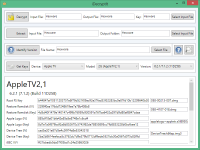
| |
| Original author(s) | Cole Johnson |
| Developer(s) | Cole Johnson |
| Initial release | |
| Stable release | User:Balloonhead66/version |
| Preview release | User:Balloonhead66/version |
| Development status | Active |
| Written in | Template:Wp |
| Template:Wp | Template:Wp |
| Platform | 32 and 64 bit Windows |
| Size | |
| Available in | Template:Wp |
| Type | Decryption |
| License | Template:Wp |
| Website | User:Balloonhead66/site |
| Infobox help | |
| If this page has been recently modified, it may not reflect the most recent changes. Please purge this page to view the most recent changes. |
iDecryptIt (I-dE-crip-t-it) is a VFDecrypt GUI for decrypting on Windows. It will be compiled on Template:Wp Professional for Template:Wp (x86) PCs. It will work with Template:Wp (x64) Template:Wps though. A useless build will be available in a web or two. All it will do it display the keys. The decryption part will come after.
Contents
Credit
- Visual Studio 2010 Pro for the designer app.
- VFDecrypt for the basic program
- The Office 2007/2010 Ribbon UI to create a menu
Features
Code
This will be coded using Visual Studio 2010 Professional as a Windows -> Visual BASIC -> WPF Ribbon App
The code will be released under the Template:Wp
Current
- Look up key from a "database"
- Decrypt using VFDecrypt
Possible Future
- 7zip integration to extract the decrypted FW
- Ability to decrypt Ramdisks and Update ramdisks
Dependencies
Source Code
- Ribbon Code
- .NET Framework 4.0
- Visual Studio 2010 Professional or better ($$$)
Build
Version History
To download, please right click and open as a new tab for it to download correctly. Clicking it will give you an error.
| Version | Download | Changes | Release date |
|---|---|---|---|
| 1.0 | (not released) | First release
Includes Microsoft Office Template:Wp/Template:Wp Ribbon UI Coded in Template:Wp as Template:Wp application |
(not released) |
External Links
- Blog
- Download Link
- iDecryptIt's Website