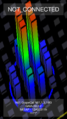|
The iPhone Wiki is no longer updated. Visit this article on The Apple Wiki for current information. |
Difference between revisions of "GrapeCal"
Unknownz21 (talk | contribs) |
(Making it pretty) |
||
| Line 6: | Line 6: | ||
Inside settings, you can adjust the "verbose level" from levels 1 to 3, as well as enable or disable serial output and production mode. |
Inside settings, you can adjust the "verbose level" from levels 1 to 3, as well as enable or disable serial output and production mode. |
||
| − | |||
==The Contents Of The App:== |
==The Contents Of The App:== |
||
| − | + | GrapeCal |
|
| − | + | Info.plist |
|
| − | + | GrapeCal.tiff |
|
| − | + | PkgInfo |
|
| − | + | GrapeCal_GAIA.app |
|
| − | + | ResourceRules.plist |
|
| − | + | GrapeCal_iPad.app |
|
| − | + | _CodeSignature |
|
| − | + | GrapeCal_iPhone.app |
|
| − | + | com.apple.GrapeCal.plist |
|
| − | |||
==Screenshots== |
==Screenshots== |
||
| − | <gallery |
+ | <gallery> |
File:grapecalmain.png|Grapecal on [[InnsbruckTaos 11B64940j]] |
File:grapecalmain.png|Grapecal on [[InnsbruckTaos 11B64940j]] |
||
File:grapecalmain12a93311h.png|Grapecal on [[Okemo 12A93311h]] |
File:grapecalmain12a93311h.png|Grapecal on [[Okemo 12A93311h]] |
||
Revision as of 03:52, 23 November 2017
GrapeCal is an application seemingly used to calibrate the touch screen of a device. It is known to have consistently appeared on a vast majority of prototypes to this day, with various different versions - however the icon has stayed the same throughout the different firmwares and devices it's been on. Notably, it requires device specific firmware as well as other requirements in order to be able to run. The GUI itself is quite plain, with a list stating which files are present and which files are not, as well as a settings and quit button.
There are also ways of enabling the calibration UI - which results in the appearance of 3 additional buttons for calibration and log viewing. Notably, the user will only be given the option to attempt calibration if the device is connected to a power source or PC. If not connected to a power source, the text of the green button will change from "Calibrate" to "NO FIXTURE". The yellow "Cal Log" button displays diagnostic logs which are stored locally on the device, whilst "PC Log" is most likely intended to do the same for logs stored on a PC. Enabling the calibration UI also has an effect on the GrapeCal settings, which then become saveable.
Inside settings, you can adjust the "verbose level" from levels 1 to 3, as well as enable or disable serial output and production mode.
The Contents Of The App:
GrapeCal Info.plist GrapeCal.tiff PkgInfo GrapeCal_GAIA.app ResourceRules.plist GrapeCal_iPad.app _CodeSignature GrapeCal_iPhone.app com.apple.GrapeCal.plist
Screenshots
Grapecal on InnsbruckTaos 11B64940j
Grapecal on Okemo 12A93311h
GrapeCal on HoodooYabuli 9B3176n
GrapeCal on HoodooYabuli 9B3176n with the calibration UI unlocked
GrapeCal’s Settings on HoodooYabuli 9B3176n