|
The iPhone Wiki is no longer updated. Visit this article on The Apple Wiki for current information. |
Difference between revisions of "IDecryptIt"
m |
(been working on a major update) |
||
| Line 13: | Line 13: | ||
| latest release version = {{User:5urd/Latest stable software release/iDecryptIt}} |
| latest release version = {{User:5urd/Latest stable software release/iDecryptIt}} |
||
| latest release date = {{Start date and age|2011|12|16|df=yes}} |
| latest release date = {{Start date and age|2011|12|16|df=yes}} |
||
| − | | latest preview version = [[wikipedia:Apache Subversion|SVN]] Revision |
+ | | latest preview version = [[wikipedia:Apache Subversion|SVN]] Revision 202 |
| latest preview date = {{Start date and age|2011|12|16|df=yes}} |
| latest preview date = {{Start date and age|2011|12|16|df=yes}} |
||
| programming language = |
| programming language = |
||
| Line 19: | Line 19: | ||
<tr> |
<tr> |
||
<td>1.0.0-5.00.7</td> |
<td>1.0.0-5.00.7</td> |
||
| − | <td> |
+ | <td>[[wikipedia:Visual Basic .NET|VB.NET]]</td> |
</tr><tr> |
</tr><tr> |
||
<td colspan="2" style="background:black;background:rgb(127,127,127);height:1px;"></td> |
<td colspan="2" style="background:black;background:rgb(127,127,127);height:1px;"></td> |
||
</tr><tr> |
</tr><tr> |
||
<td>5.01.0+</td> |
<td>5.01.0+</td> |
||
| − | <td> |
+ | <td>[[wikipedia:C Sharp (programming language)|C#]]</td> |
</tr></table> |
</tr></table> |
||
| − | | operating system = |
+ | | operating system = [[wikipedia:Microsoft Windows|Microsoft Windows]] |
| platform = |
| platform = |
||
| size = |
| size = |
||
| − | | language = |
+ | | language = [[wikipedia:English|English]] ([[wikipedia:Spanish|Spanish]] is progress) |
| status = Active |
| status = Active |
||
| genre = Decryption |
| genre = Decryption |
||
| − | | license = |
+ | | license = [[wikipedia:GNU General Public License|GNU GPL]] v3 |
| − | | website = |
+ | | website = |
}} |
}} |
||
| − | '''iDecryptIt''' (īdēˈkriptit) is a [[VFDecrypt]] GUI for decrypting on [[wikipedia:Microsoft Windows|Windows]]. It |
+ | '''iDecryptIt''' (īdēˈkriptit) is a [[VFDecrypt]] GUI for decrypting on [[wikipedia:Microsoft Windows|Windows]]. It is compiled with [[wikipedia:Visual Studio 2010|Visual Studio 2010]] Professional for [[wikipedia:32-bit|32-bit]] (x86) [[wikipedia:Microsoft Windows|Windows]], however, it works on [[wikipedia:64-bit|64-bit]] (x86-64) Windows also. |
== Credit == |
== Credit == |
||
* [[VFDecrypt]] for the basic program |
* [[VFDecrypt]] for the basic program |
||
| − | * |
+ | * [[wikipedia:Microsoft Visual Studio#Visual Studio 2010|Visual Studio]] for the IDE |
== Features == |
== Features == |
||
| Line 300: | Line 300: | ||
| |
| |
||
* First release |
* First release |
||
| − | * Includes Microsoft Office |
+ | * Includes Microsoft Office [[wikipedia:Microsoft Office 2007|2007]]/[[wikipedia:Microsoft Office 2010|2010]] [http://msdn.microsoft.com/en-us/office/aa973809.aspx?ppud=4 Ribbon Toolbar] |
| − | * Coded in |
+ | * Coded in [[wikipedia:Visual BASIC .NET|Visual Basic}} as [[wikipedia:Windows Presentation Foundation|WPF]] application |
| May 23, 2011 |
| May 23, 2011 |
||
|} |
|} |
||
== External Links== |
== External Links== |
||
| − | *[http://cole.freehostingcloud.com/blog Blog] |
||
| − | *[http://cole.freehostingcloud.com/wiki/iDecryptIt iDecryptIt's Website] |
||
*[https://sourceforge.net/projects/idecryptit iDecryptIt] on SourceForge |
*[https://sourceforge.net/projects/idecryptit iDecryptIt] on SourceForge |
||
Revision as of 01:11, 29 September 2012
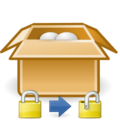 | |||||||
|---|---|---|---|---|---|---|---|
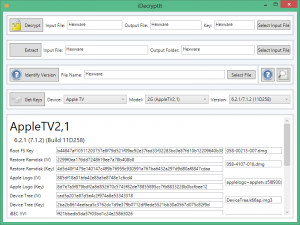 iDecryptIt | |||||||
| Original author(s) | Cole Johnson | ||||||
| Developer(s) | Cole Johnson | ||||||
| Initial release | 23 May 2011 | ||||||
| Stable release | 11.41.1.2I22 / 16 December 2011 | ||||||
| Preview release | SVN Revision 202 / 16 December 2011 | ||||||
| Development status | Active | ||||||
| Written in |
| ||||||
| Operating system | Microsoft Windows | ||||||
| Available in | English (Spanish is progress) | ||||||
| Type | Decryption | ||||||
| License | GNU GPL v3 | ||||||
iDecryptIt (īdēˈkriptit) is a VFDecrypt GUI for decrypting on Windows. It is compiled with Visual Studio 2010 Professional for 32-bit (x86) Windows, however, it works on 64-bit (x86-64) Windows also.
Contents
Credit
- VFDecrypt for the basic program
- Visual Studio for the IDE
Features
- Look up key from a "database"
- Decrypt using VFDecrypt
Dependencies
Build
Source Code
Historic
- 1.0.0-5.00.6: Ribbon Code
Version History
| Version | Download | Changes | Release date |
|---|---|---|---|
| 5.10.0.2B39 (5.1b2/ATV5.0b1) |
ZIP Installer |
|
December 16, 2011 |
| 5.01.0.1J59 (5.0.1/ATV4.4.2) |
ZIP Installer |
|
November 14, 2011 |
| 5.00.7.1I76 (5.0/ATV4.4.1) |
ZIP Installer |
|
October 22, 2011 |
| 5.00.6.1H38 (5.0b7/ATV4.4b6-7) |
Installer |
|
September 24, 2011 |
| 5.00.5.1G28 (5.0b6/ATV4.4b5-6) |
ZIP Installer |
|
August 23, 2011 |
| 5.00.4.1F75 (5.0b4/ATV4.4b3) |
ZIP Installer |
|
August 3, 2011 |
| 5.00.3.1F38 (5.0b3/ATV4.4b3) |
ZIP Installer |
|
July 15, 2011 |
| 5.00.2.1E50 (5.0b2/ATV4.4b2) |
ZIP Installer |
|
June 25, 2011 |
| 5.00.1.1E06 (5.0b1/ATV4.4b1) |
ZIP Installer |
|
June 17, 2011 |
| 5.00.0.1E00 (5.0b1/ATV4.4b1) |
ZIP Installer |
|
June 15, 2011 |
| 2.0.0.1D02 (5.0b1/VZ4.2.8/ATV4.4b1) |
ZIP Installer |
|
June 7, 2011 |
| 1.1.0.1C52 (4.3.3/VZ4.2.8/ATV4.2.2) |
ZIP Installer |
|
May 27, 2011 |
| 1.0.0.1C31 (4.3.3/VZ4.2.8/ATV4.2.2) |
ZIP Installer |
|
May 23, 2011 |
External Links
- iDecryptIt on SourceForge