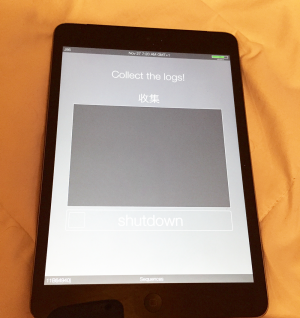|
The iPhone Wiki is no longer updated. Visit this article on The Apple Wiki for current information. |
Difference between revisions of "Inferno 11B64940j"
Awesomebing1 (talk | contribs) m (That contradicts itself.) |
|||
| Line 1: | Line 1: | ||
| − | Inferno in iOS 7 is a diagnostic utility used for testing in the factories for certain logs |
+ | Inferno in iOS 7 is a diagnostic utility used for testing in the factories for certain logs. |
| Line 8: | Line 8: | ||
[[File:IPad_Mini_2_Inferno_Screen.png|300px]] |
[[File:IPad_Mini_2_Inferno_Screen.png|300px]] |
||
| − | |||
| − | |||
| − | |||
| − | |||
| − | ---- |
||
| − | |||
| − | |||
| − | Source: |
||
| − | |||
| − | This version of Inferno has been seen first on the iPhone 5s, followed by the iPad Mini 2 and the iPhone 6 |
||
Revision as of 17:59, 12 March 2015
Inferno in iOS 7 is a diagnostic utility used for testing in the factories for certain logs.
All tests are performed via a usbmux interface. During that time the iPad displays a grey colored screen and wants to collect logs for tests that are collected and used in the factory
There is an option to shutdown the device in the newer versions of Inferno, and Inferno displays the device identifier, the time, the date, and the battery at the top at the status bar. At the bottom, Inferno shows the build number of the device in testing, the sequence of the testing, and gives an option to shutdown towards the bottom of the Inferno Utility