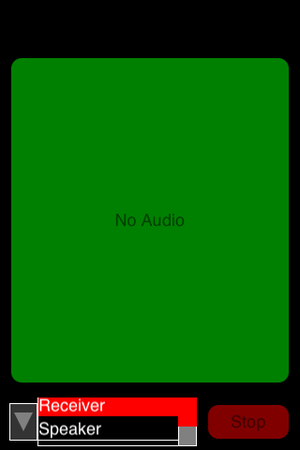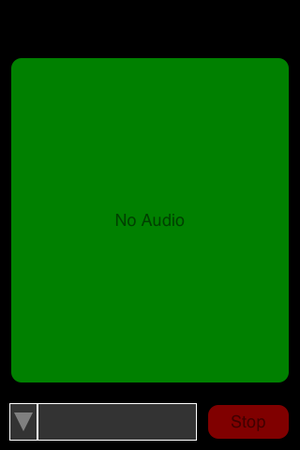|
The iPhone Wiki is no longer updated. Visit this article on The Apple Wiki for current information. |
Difference between revisions of "Soundwave"
(Soundwave) |
(Revisions...) |
||
| Line 2: | Line 2: | ||
'''Soundwave''' is an application used mostly in earlier SwitchBoard firmwares for playing audio files. |
'''Soundwave''' is an application used mostly in earlier SwitchBoard firmwares for playing audio files. |
||
[[File:soundwave2.png|thumb|right|Choose an output]] |
[[File:soundwave2.png|thumb|right|Choose an output]] |
||
| − | Upon opening the app, you will be presented with a green box showing you your available |
+ | Upon opening the app, you will be presented with a green box showing you your available audio to play. It is presumed that one needs to put their desired audio file into a specific directory in the filesystem in order to play it with Soundwave. (The directory is currently unknown.) Below, you'll also be given the option to play audio out of either the speaker or reciever, as well as stop the audio you're currently playing. The only way to exit the app is by hard resetting. |
[[File:soundwave1.png|thumb|left|Soundwave's GUI]] |
[[File:soundwave1.png|thumb|left|Soundwave's GUI]] |
||
[[Category:Apple Internal Apps]] |
[[Category:Apple Internal Apps]] |
||
Revision as of 06:55, 12 November 2017
Soundwave is an application used mostly in earlier SwitchBoard firmwares for playing audio files.
Upon opening the app, you will be presented with a green box showing you your available audio to play. It is presumed that one needs to put their desired audio file into a specific directory in the filesystem in order to play it with Soundwave. (The directory is currently unknown.) Below, you'll also be given the option to play audio out of either the speaker or reciever, as well as stop the audio you're currently playing. The only way to exit the app is by hard resetting.