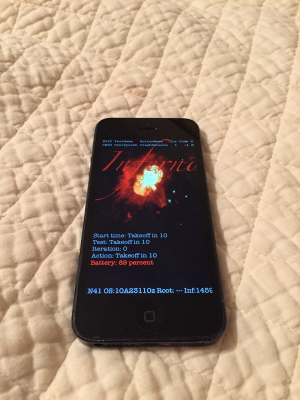|
The iPhone Wiki is no longer updated. Visit this article on The Apple Wiki for current information. |
Difference between revisions of "Inferno 10A23110z"
(Adding Category:Firmware) |
(Revisions, references) |
||
| Line 1: | Line 1: | ||
| + | [[File:IPhone5Inferno.png|300px|right|thumb|iPhone 5 on Sundance 10A23110z running Inferno]] |
||
| − | This is the look of Inferno in the version of iOS 6 and seen on the iPhone 5. |
||
| + | This is the look of Inferno in factory firmwares based on iOS 6. It was first seen on the iPhone 5. |
||
| + | Inferno is a diagnostic utility used for testing in the factories for certain logs and has a take off time that starts Bonfire. Bonfire is used for log collection and device information used in certain tools like BurnIn, Smokey, Inferno and Earthbound for testing. |
||
| + | All tests are performed via a usbmux interface. During that time the iPhone displays a picture of a fireball. Partial output is displayed at the bottom like device name, the version of the Operating System, the battery percentage and the Inferno version being used. |
||
| + | == See Also == |
||
| − | |||
| + | * [[Sundance 10A23110z]] |
||
| − | Inferno is a diagnostic utility used for testing in the factories for certain logs and has a take off time that starts Bonfire. |
||
| − | |||
| − | |||
| − | Bonfire is used for log collection and device information used in certain tools like BurnIn, Smokey, Inferno and Earthbound for testing. |
||
| − | |||
| − | |||
| − | [[File:IPhone5Inferno.png|300px]] |
||
| − | |||
| − | |||
| − | |||
| − | |||
| − | All tests are performed via a usbmux interface. During that time the iPhone displays a picture of a fireball. Partial output is displayed at the bottom like device name, the version of the Operating System, the battery percentage and the Inferno version being used. |
||
[[Category:Firmware]] |
[[Category:Firmware]] |
||
Revision as of 22:40, 26 November 2017
This is the look of Inferno in factory firmwares based on iOS 6. It was first seen on the iPhone 5. Inferno is a diagnostic utility used for testing in the factories for certain logs and has a take off time that starts Bonfire. Bonfire is used for log collection and device information used in certain tools like BurnIn, Smokey, Inferno and Earthbound for testing.
All tests are performed via a usbmux interface. During that time the iPhone displays a picture of a fireball. Partial output is displayed at the bottom like device name, the version of the Operating System, the battery percentage and the Inferno version being used.