|
The iPhone Wiki is no longer updated. Visit this article on The Apple Wiki for current information. |
TinyUmbrella
 | |
|---|---|
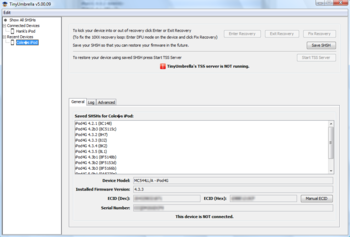 TinyUmbrella 5.00.9 on Windows | |
| Original author(s) | semaphore |
| Developer(s) | semaphore |
| Initial release |
3.13.83 / 17 Sep 2009[1] (previously TinyTSS and The Firmware Umbrella) |
| Stable release | 5.10.06 / 10 January 2012 |
| Development status | Active |
| Written in | Template:Wp |
| Operating system | Template:Wp/Template:Wp |
| Size |
Windows: 2,246,144 bytes (2.14 MB) Mac: 1,989,662 bytes (1.89 MB) |
| Available in | Template:Wp |
| Type | Backup |
| License | Template:Wp |
| Website | thefirmwareumbrella.blogspot.com |
TinyUmbrella is a combination of two earlier tools, both of which were written by semaphore. It requires Java to be installed (Windows users need the 32-bit version, regardless of OS architecture).
- Umbrella -- used to save the SHSH file of your iDevice to make it possible to later downgrade or restore the firmware. It even works with non-jailbroken devices.
- TinyTSS -- local server used to playback saved SHSH files during an iTunes restore.
Quick Notes
- For iPhone 4 (GSM Model) only, TinyUmbrella preserves the baseband (all versions)
- Save SHSH -- If done with Request SHSH From Cydia ENABLED will result in Cydia storing your SHSHs for the current version Apple is signing.
- If Cydia returns only some of the SHSHs you desired, it is because Cydia does not have the others. Sorry. Nothing you can do to get them.
- TinyUmbrella needs admin privileges to listen on port 80 and to change your hosts file.
- Mac Users -- Disable Web Sharing (System Prefs -> Sharing -> Uncheck Web Sharing)
- Windows Users -- Disable IIS this may help Also make sure Apache is not running.
- All users- Disable Skype while running TInyUmbrella
- Make sure you have the latest java runtime installed Get Java (Click Download JRE)
- Make sure you have iTunes installed. Rule of thumb: if your device is not detected in iTunes, it won't be detected in TinyUmbrella either.
- Custom devices can be added by entering "Manual ECID"
- AppleTV requires external power above and beyond what the USB provides. Please make sure your AppleTV is plugged into the wall. Then plug in the USB. Then reboot/reset your AppleTV. Then start TinyUmbrella.
- Mac 10.5.8 users -- Fixing your permissions can help with the 255 error on startup.
- Mac users that just cannot get TinyUmbrella to work properly -- Install TinyUmbrella to your /Applications directory then do this: (Note you will need your administrator password)
- Open Terminal and run /Applications/TinyUmbrella.app/Contents/MacOS/umbrella-tool
- TInyUmbrella is soon to have a DFU pawnage functionality built*in.