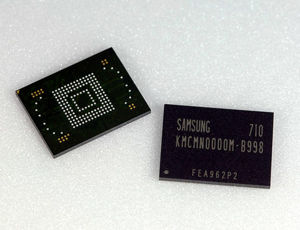|
The iPhone Wiki is no longer updated. Visit this article on The Apple Wiki for current information. |
Difference between revisions of "NAND"
m |
m (duplicate file) |
||
| Line 1: | Line 1: | ||
[[Image:8GBflash.jpg|thumb|left|Example of a NAND chip.]] |
[[Image:8GBflash.jpg|thumb|left|Example of a NAND chip.]] |
||
This refers to the NAND flash chip used in the [[Apple TV]], [[iPad]], [[iPhone]], and [[iPod touch]]. This is where all the storage capacity comes from. The capacity can range from as little as 4GB to as many as 64GB. in iOS, it is partitioned into two: the system partition and the user partition. The system partition contains the [[iOS]] operating system and the native Apple applications, and is mounted as read-only. The user partition contains all user data, including installed applications, music, and movies, and is mounted as read/write. |
This refers to the NAND flash chip used in the [[Apple TV]], [[iPad]], [[iPhone]], and [[iPod touch]]. This is where all the storage capacity comes from. The capacity can range from as little as 4GB to as many as 64GB. in iOS, it is partitioned into two: the system partition and the user partition. The system partition contains the [[iOS]] operating system and the native Apple applications, and is mounted as read-only. The user partition contains all user data, including installed applications, music, and movies, and is mounted as read/write. |
||
| − | A bare-bones jailbreak modifies the file "[[/private/etc/fstab]]" |
+ | A bare-bones jailbreak modifies the file "[[/private/etc/fstab]]" and enables read and write on all 2 partitions. |
Revision as of 06:39, 31 October 2010
This refers to the NAND flash chip used in the Apple TV, iPad, iPhone, and iPod touch. This is where all the storage capacity comes from. The capacity can range from as little as 4GB to as many as 64GB. in iOS, it is partitioned into two: the system partition and the user partition. The system partition contains the iOS operating system and the native Apple applications, and is mounted as read-only. The user partition contains all user data, including installed applications, music, and movies, and is mounted as read/write. A bare-bones jailbreak modifies the file "/private/etc/fstab" and enables read and write on all 2 partitions.